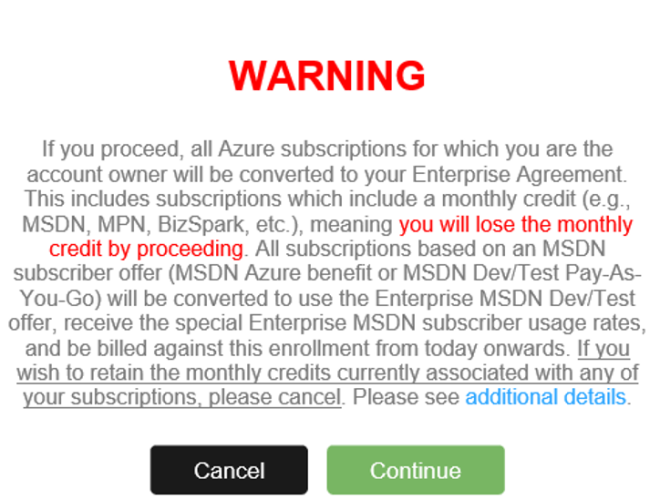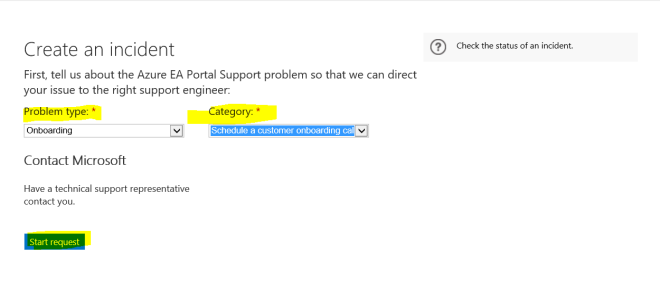If you are doing your Azure licensing through Microsoft Enterprise Agreement (EA), you will benefit from various discounts depending on the band you fall into. Normally with EA customers you also tend to have multiple other discounts like MSDN, BizSpark, MPN etc…)
More info: https://azure.microsoft.com/en-us/pricing/enterprise-agreement/
Below is a quick CAUTION for Enterprise Agreement Account Owners.
EA Account Owners cannot use the same login for EA and other Azure offers. Doing so will convert the other Azure subscriptions e.g. MSDN benefits that they own into EA.
Example:
If a user is added to the EA Portal as an Account Owner and logs in with the Microsoft Account (Live ID) that is also associated with their individual MSDN Azure benefits, then this benefit will be converted into EA MSDN type, losing the $50, $100, $150 monthly credit.
A big WARNING will be displayed when login in for the first time. Select “Continue” if you have read and agree or select “Cancel” if you don’t wish to associate (in most cases).
Oops pressed by mistake?
How do you recover your individual MSDN Azure Benefits?
- Delete the Account Owner from the EA portal (after removing or moving any Azure subscription you might have associated with this Live ID) and sign up for the individual MSDN subscription anew.
- Delete the MSDN subscriber from the MSDN Administration site in the Volume Licensing Software Center (VLSC) and re-assign the subscription, making sure that you use a different login Live ID.
If unsure, you can also log a ticket from the Azure portal using https://portal.azure.com and select Help+Support.
Saying all this, you will be invited to a concierge on boarding meeting to review the EA portal and what to watch out for. If this hasn’t happened then you can schedule one via:
Problem type: “Onboarding”
Category: “Schedule a customer on boarding call”
“Start Request”